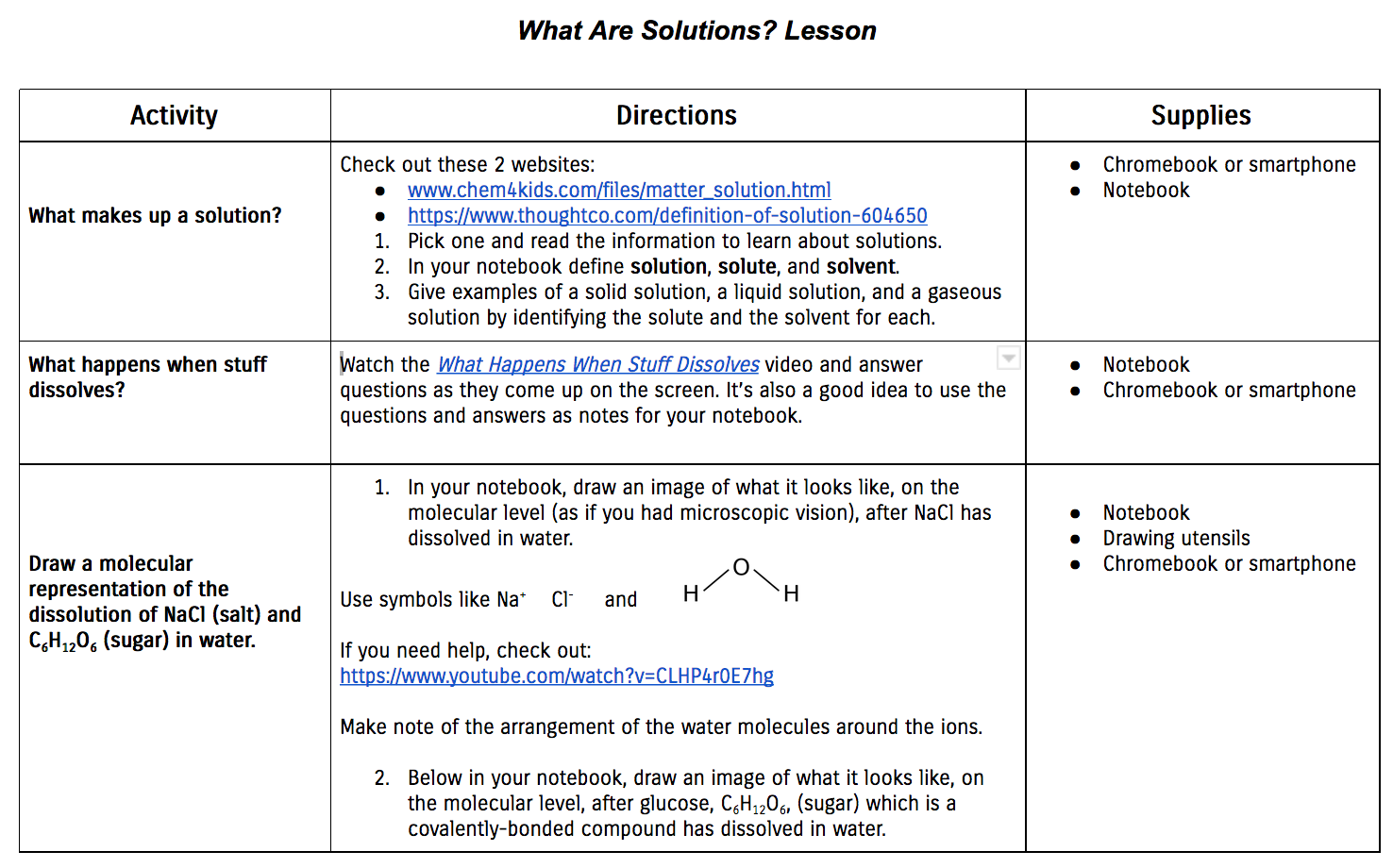Distance Learning for Teachers: Part 2 - Activities
“Don’t limit a child to your own learning, for he was born in another time.”
On Sunday, March 15, 2020 Governor Tim Waltz ordered schools to close and gave the school districts two weeks to prepare for distance learning in Minnesota. At this point in time many states have done the same and many teachers are required to transition to some form of distance learning. This post is intended to help teachers in designing and using daily learning activities so students can continue learning from home. It is a follow-up to Distance Learning for Teachers: Part 1 - Hyperdocs which explains the structure I use for setting up online learning in my high school science classroom.
To keep things simple, I will focus on 2 types of activities, front-loading and follow-up or “processing” activities and only on a few tools I use to give you a good start to distance learning. I will also include links to additional resources in the “Key Points” section at the end.
STEP 2: Activities
As I mentioned in my post yesterday, I will stick to daily lesson plans that consist of two activities only - one intended for front-loading the information and the second follow-up activity to allow the students to process the information they are learning by using it immediately. My plan is to keep the entire lesson to around thirty minutes; ten spent on front-loading and twenty on practice.
Front-Load First
The front-loading stage involves delivering content to your students. For example, when introducing the new unit you might use a PowerPoint or Google Slides to give them an overview of what they’ll need to learn over the course of the next few weeks. It’s okay to give them too much at first as long as you don’t expect them to remember everything right away or ask them to produce products that show mastery.
The lessons that follow this initial, perhaps a little overwhelming lesson should focus on one or two (and no more than three) main concepts and their processing. The front-loading activity could again be something presentation-like but it’s important to mix it up and include other media such as web pages, readings, videos, and visuals such as infographics or diagrams.
Notice that in my first “distance” chemistry lesson (image below), I chose to use two front-loading activities: What makes up a solution? and What happens when stuff dissolves?. The first gives students a choice between reading one of the two web pages, which allows differentiation as the chemkids page is more accessible to ELL students or struggling readers. The second involves watching a 4-minute What Happens When Stuff Dissolves? video in EdPuzzle. There are two main concepts I have my students learning: (1) What a solution is and (2) the difference in how ionic and covalent compounds dissolve. I was also deliberate about including some processing during each front-loading activity by asking my students to take notes and including 4 questions for them to answer in the EdPuzzle video. I.f you need help getting started with EdPuzzle click here.
What Are Solutions? Distance Learning Lesson
However, most of the learning magic happens during the last activity…
Give Them the Opportunity to Process
Follow-up activities are about practicing new skills or using new concepts to learn them. Refer to the last activity in the image above and you’ll see that I chose to have my students compare and contrast salt (ionic) dissolution vs. sugar (covalent) dissolution. Doing so forces them to recall what solutions are and how different types of chemicals dissolve in water. It is important to note that any time a student creates a mental or physical image of a concept he or she will be able to encode it more effectively for understanding and future recall.
Another follow-up activity I use and highly recommend involves Flipgrid video responses (check out Activity 3 in the image below from my presentation at an educational conference in Minneapolis). Ask students to respond to questions or assign each group a topic and ask they create instructional videos. Limit them to 15 or 30 seconds or give them the full 5 minutes.
ImpactEdu 2019 Technology Conference Workshop Attendee Activities
You can also use Twitter to keep track of class assignments. Just create a unique hashtag such as #MsJchemZone (does not yet exist) and ask your students to turn in pictures, videos, or typed reflections by tweeting and including the hashtag in their tweets. This will allows them to see each other’s responses as well. Check out #cymdogchem I used in the past.
More Distance Learning Resources
Screencastify - record, edit, and share instructional videos with your students.
Adobe Spark - students can create digital flyers, videos, Instagram posts, memes, collages, web pages, journals etc.
Padlet - students can collaborate digitally by posting to a teacher-created board.
Piktochart and Canva - digital posters, infographics, flyers.
The Key Points
Use 1 or 2 front-loading activities to deliver content and try to keep it to 10 minutes. Include some processing if possible.
Give students the opportunity to process the information by using it. Ask them to summarize, draw, post to a discussion, record a video, make an infographic etc.
Keep it simple - Stick to 1 to 3 concepts and have students dive into them to (hopefully) achieve some deeper learning and stick to a few apps to ease your and your students transition into the uncharted waters of quarantine-induced distance learning.
If you enjoyed this post or found it helpful consider signing up for my newsletter below.
Hi! I'm Oskar. I teach, write, and speak to make learning better.
BOOKS
- December 2025 1
- September 2025 2
- August 2025 5
- July 2025 4
- June 2025 2
- August 2024 2
- July 2024 2
- June 2024 1
- October 2023 1
- September 2023 3
- August 2023 6
- July 2023 6
- July 2022 2
- June 2022 1
- November 2020 3
- October 2020 3
- April 2020 1
- March 2020 5
- July 2019 1
- June 2019 1
- April 2019 1
- January 2019 1
- November 2018 3
- October 2018 2
- September 2018 1
- August 2018 8
- July 2018 11
- June 2018 4
- May 2018 5
- April 2018 2
- March 2018 4
- February 2018 5
- January 2018 3
- December 2017 1
- November 2017 5
- October 2017 7
- September 2017 6
- August 2017 5
- July 2017 3
- June 2017 10
- May 2017 7
- April 2017 7
- March 2017 15
- February 2017 12
- January 2017 13
- December 2016 15
- November 2016 8
- October 2016 7
- September 2016 12
- August 2016 14
- July 2016 10
- June 2016 13
- May 2016 10
- April 2016 8
- March 2016 5
- February 2016 7
- January 2016 6
- December 2015 5
- November 2015 8
- October 2015 2