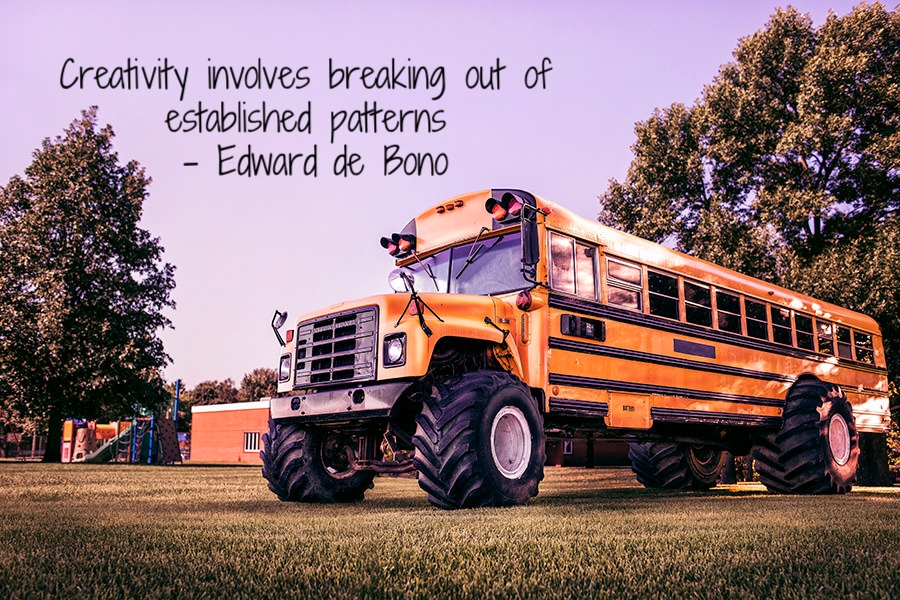School Projects On Steroids: Adobe Pages
Happy Thursday!
I recently started using Adobe Spark tools in my classroom, which allow anyone to create digital media such as memes, announcements, invitations, websites, portfolios, journals, catalogs, videos and more for free. This post is about Adobe Pages, which is a tool that allows users to design simple and beautiful websites.
My plan is to have students create pages for their next chemistry project, so I took on making a Spark Page myself to see if I've got what it takes...
45 minutes later I had the page below all done. I made a point of using and describing each available feature, so you can follow along and play around with it yourself. In a way, the page is a blog within this blog. Click on the image to see what I mean.
So... What do you think?
You can use Spark Pages for one time or long term projects or online portfolios that showcase student work. Are Adobe Pages something you could use with your students? How about using them for blogging? Any other ideas that come to mind?
For extra ideas and expertise on using Adobe Spark tools, I highly recommend you check out Claudio Zavala Jr.'s free blog I Am Claudius. Claudio is a Teacher Trainer and plays around with Adobe Spark tools for a living. He knows his stuff and I steal his ideas all the time. Shhh...
Two huge benefits of using Adobe Pages in the classroom are (1) giving your students access to 21st century tools they'll be able to use to their advantage in the future, and (2) teaching them how to establish positive and professional online presence; a digital footprint they can be proud of. Now tell me that does not sound pretty cool!
You have the power to change lives. Use it often.