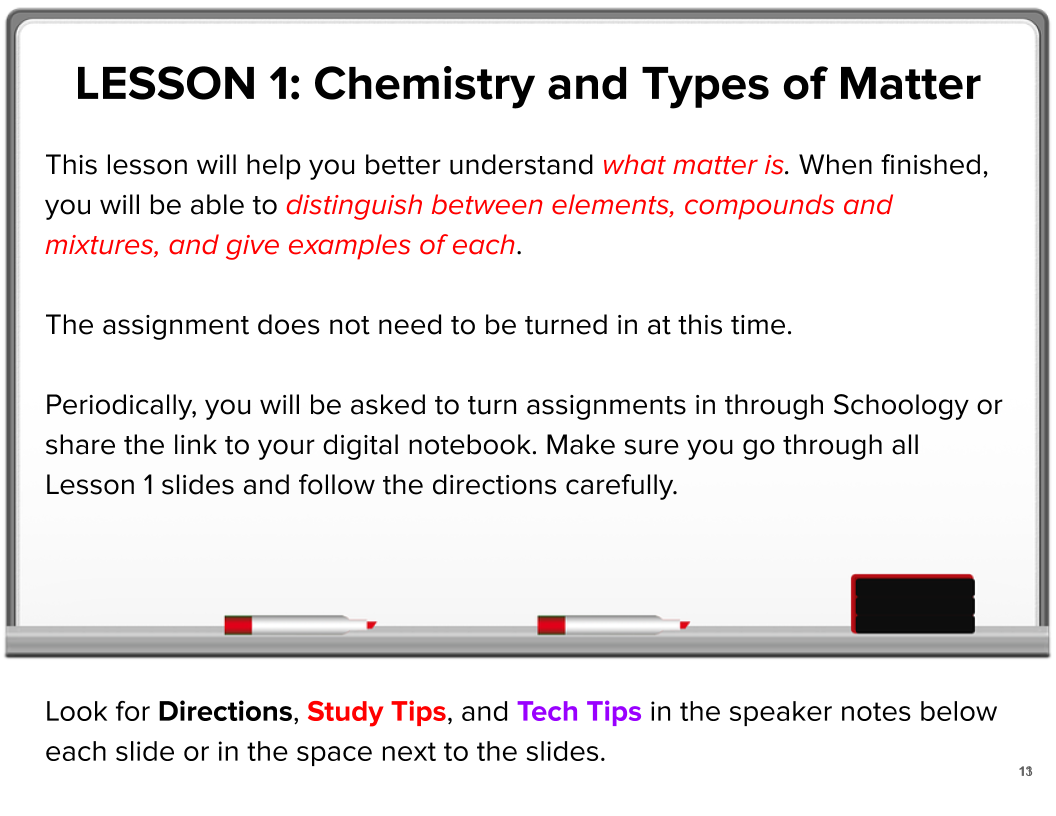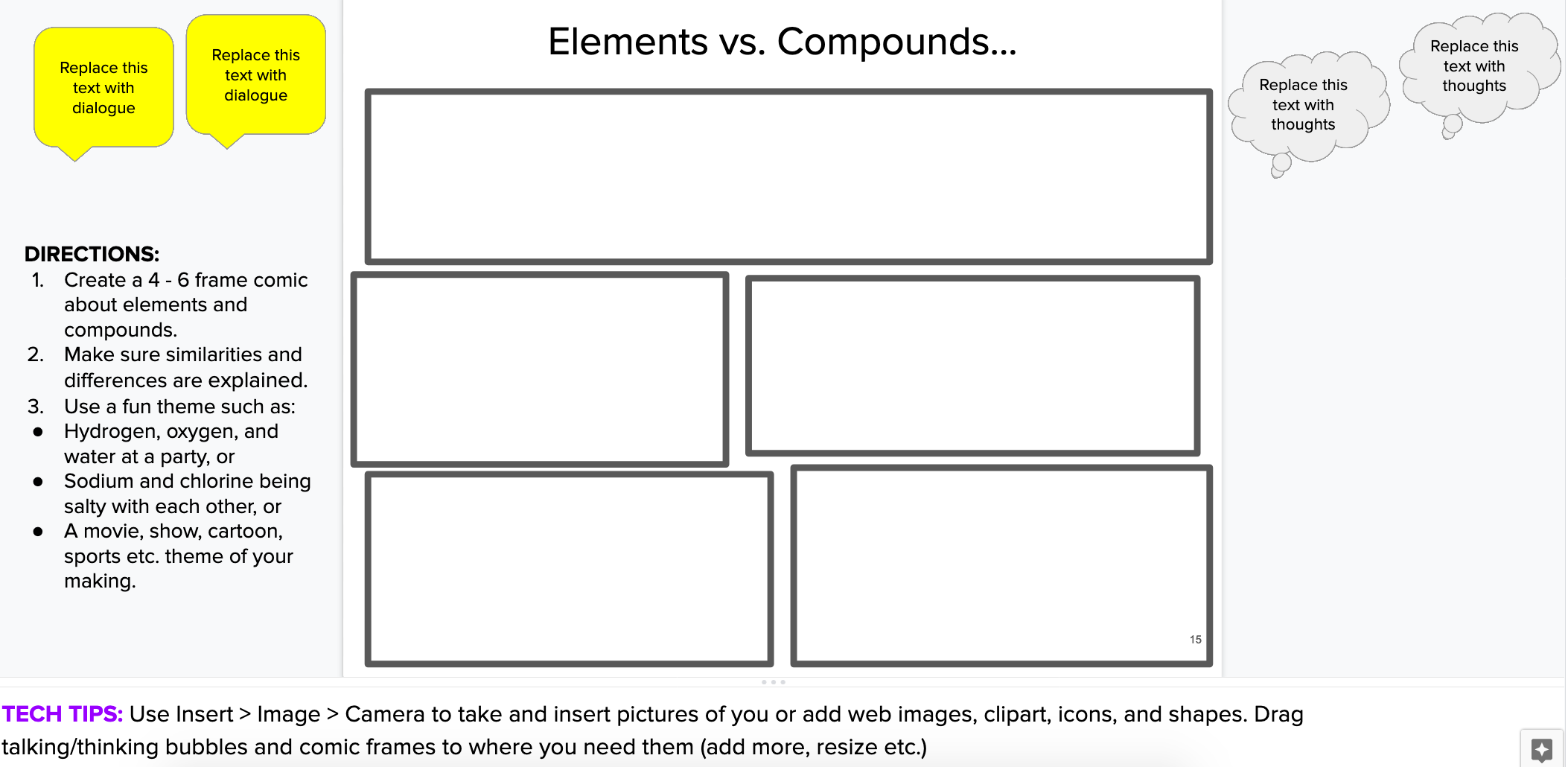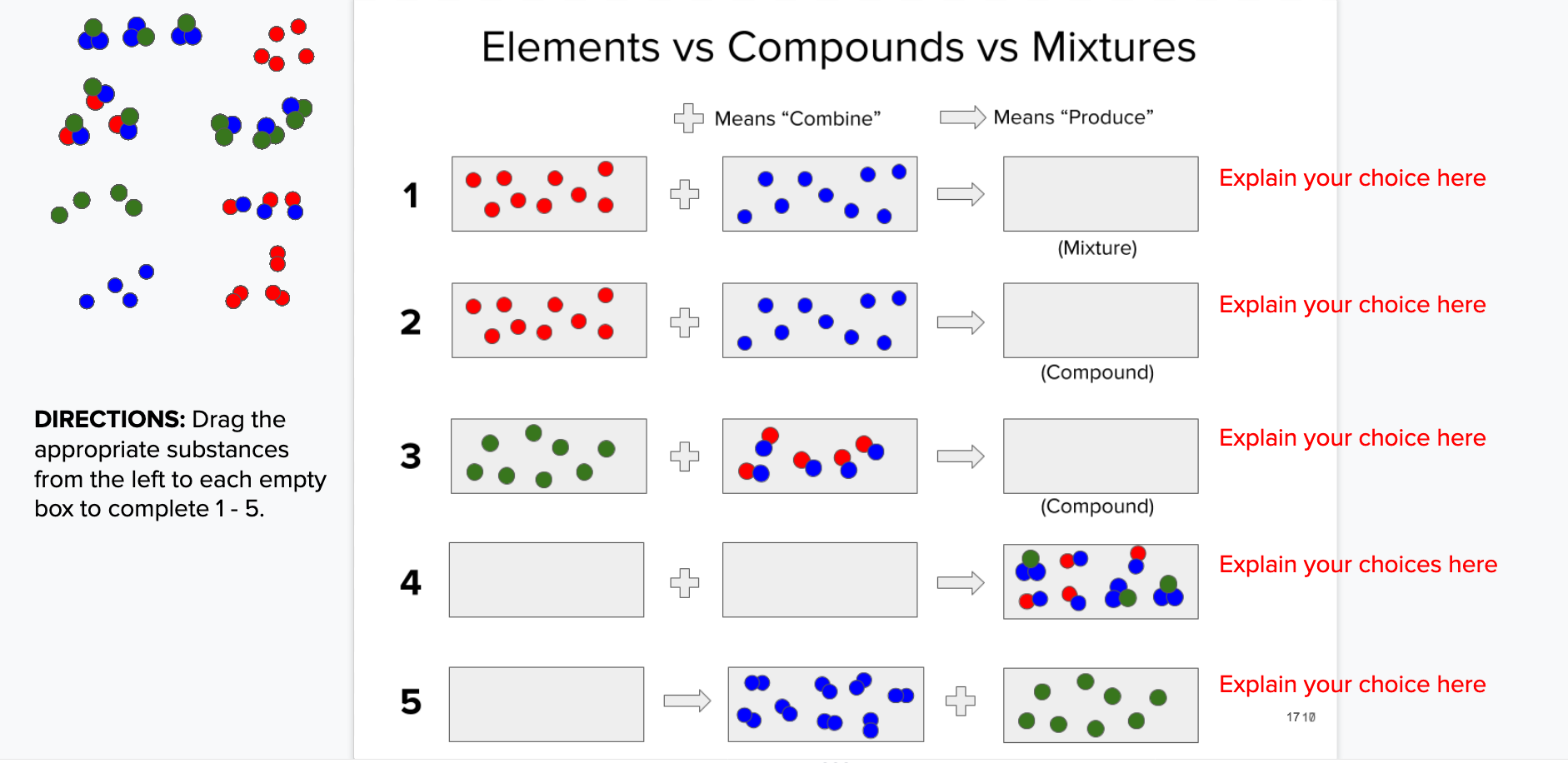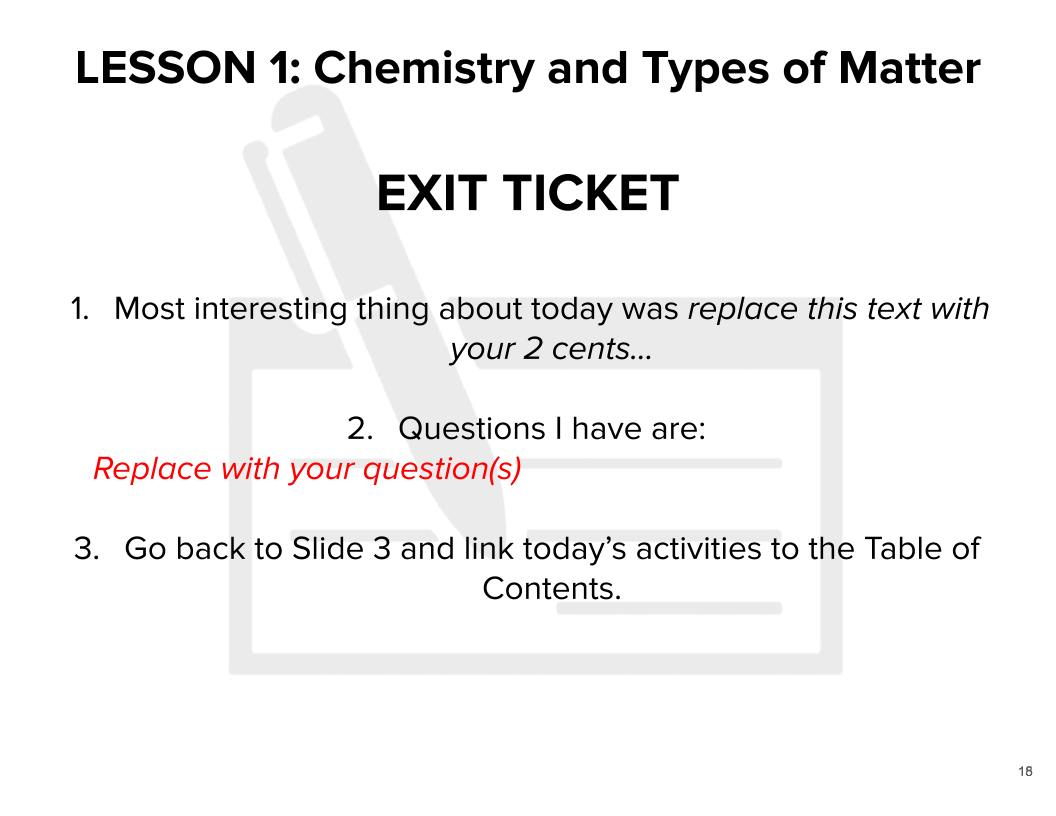How to Create Effective Interactive Digital Lessons
“A good teacher offers practice, a bad one offers theories.”
I could just end this post there but I won’t.
Attention Span Studies and Myths and Claims
You might have heard the reason TED Talks are limited to 18 minutes is because neuroscientists suggest that a human adult subjected to such presentations can stay attentive for about that long.
Some studies claim student attentions wane 10-15 minutes into presentations while one academic claims these studies are unreliable due to flawed methodologies and subjective data collection.
Then there’s the Microsoft study that claims our 8-second attention span is shorter than that of a goldfish as this bowl-inhabiting creature can out-attention us by an entire second!
Scientists cannot agree. Marketers measure vanity metrics. Let’s call BS on them and focus on what we, the teachers can do to capture our students’ attentions long enough to educate them. To do this, we need to design lessons they want to participate in because partly dull with a chance of boring just don’t cut it.
How Students Want to Learn
Why should we care about what students want from teachers and how they want to learn?
If you’re in a relationship with someone you care about and they ask you for help and tell you what they want from you, do you just go ahead and disregard them and instead decide what they need and want? I mean, if your partner is reasonable and their requests are not harmful to the world or self-destructive do you listen? Or, do you ignore them and use some patronizing logic to convince them of what’s best for them?
While it’s accurate to say teachers are in a different kind of a relationship with their students, it’s not fair for teachers to assume students are incapable of deciding what they want. In fact, validating reasonable and innocuous student preferences goes a long way in establishing teacher-student relationships in which students feel valued and teachers fulfilled.
Better yet - take the initiative and ask how your students want to learn and they will tell you honestly. Check out this lesson plan I use to get off to a good school year start. In the article, I give away the 14-slide show to go with the lesson that helps me design effective, student-centered lessons and teaches students to use design thinking.
Using the approach above in finding out how students prefer to learn is better suited to a physical classroom setting so teachers must tweak the best face-to-face strategies to fit the COVID-19 models. It’s also important to look into the best hybrid and distance learning practices.
According to this 2019 survey both teachers and students envision a more personalized online learning experience with a high degree of social interaction within the learning community. This 2020 case study recommends faculty training on using online methods and creating interactive lessons that reduce cognitive load. Socially or with learning material - students want to interact.
Effective Interactive Digital Lessons
Taking students to the computer lab so they can type their English essay or read a science article online is not “infusing” or “enhancing” class with technology. Uploading presentations and worksheets into the school’s learning management system (LMS) as primary means of learning is a misuse of resources too, because while lessons become digitized, the learning process remains too passive to be effective and students are left to their own devices to learn the concepts and skills required.
Interactivity is the Key to Creating Effective Digital Lessons
The ultimate goal of any lesson should be to create activities that promote understanding and increase memory of the lesson topics during the lesson, and not leaving those for “later” as homework. This is not to say students will learn and remember everything after “doing” the lesson once. They will not. However, by upping the lesson interactivity, teachers will increase student alertness, escalating their initial understanding and memory of the concepts. The best way to do this is to plan activities that allow real-time processing of concepts and practice of skills.
Effective Interactive Digital Lesson Example
The best digital lessons retain most of the most important parts of effective lesson design - the best practices all teachers should use regardless of how techie or old school the methods they use are.
Starting with lesson design, each digital lesson should include the learning objectives (“I can” statements etc.), an opening activity that promotes review of a previous or engagement in a new topic, front-loading or learning activity which introduces and explains the content to be learned, followed with in-class practice, and concluded with some kind of a summarizing task. All of these need to be supported with clear and concise instructions and transparency in how students will be assessed.
Take a look at the following digital interactive notebook lesson (Google Slides).
Lesson Opening Slide
Warm Up Activity
Shared Digital Board
Front-Loading Activity #1
Front-Loading Activity #2
Practice Activity #1
Practice Activity #2
Practice Activity #3
Quick Summarizing Activity
The first lesson slide includes:
Lesson Title and Objectives
Whether anything will be graded
Other useful information
The second slide contains a Warm Up Activity designed to engage students in thinking about what chemistry is, how it’s used etc. The directions are given to the left to leave the slide available for student use. After clicking on the link, the students are taken to the slide below. It has sticky notes they can use.
The “What is Chemistry? - Brainstorm it!” is an interactive activity designed for small groups or the whole class. The slide serves as a digital board students “stick” their answers to. They type their answers on a few stickies and drag each onto the slide. Click HERE to grab this slide to modify and use in your class.
Instead of being given the information by the teacher, the students are prompted to find it in the textbook or online. They replace the text on the slide with the information they find following directions given to the left.
Here, students dig deeper into the 3 categories (types of matter) from the slide above. The speaker notes section is used to provide a tech tip on how to insert pictures. This activity works well in comparing/contrasting three different concepts from the same category.
The comic activity stimulates deeper thinking about newly learned concepts as students are asked to apply information in a novel way. They are not just restating the facts but creating a story that uses these facts. Click HERE to grab a copy you can modify and use.
This is a simple and quick sorting activity for student self-assessment or one the teacher can use as formative assessment. Students drag the arrows to identify which category each image represents.
This, more challenging practice activity is designed to have students process and apply newly-acquired information in a new way. First, students drag the objects from the left to complete each problem. Then, they are asked to provide a rationale for their answers.
An exit ticket is a tried and true lesson review strategy. In this one, students do a little bit of retrieval practice by identifying what they found most interesting and identifying concepts they need explained further or clarified more.
Making the Learning Last Long Past the Test
By creating introductory lessons students can actively participate in, teachers can lay a foundation for further deeper learning. However, it’s important to note that students must keep practicing by applying the information several times after the initial lesson and it is up to the teacher to make time for classroom-based, not just by-yourself-at-home enrichment activities. Doing so and seeing the results can help teachers become more mindful about achieving deeper learning and less worried about “covering everything,” because the time spent on practice toward achieving mastery is time well-spent.
It’s always more advantageous to focus on learning a few topics/skills really well than to skim only the surface of or cognitively-overload with many concepts. The former way helps the knowledge and skills last, while the latter becomes yet another part of student’s forgotten academic past shortly after the unit test is crammed for and passed.
Key Points
While attention span studies and claims seem unreliable, we can increase student engagement by teaching the way they want to learn and creating effective digital lessons.
To create effective digital lessons, the goal of the teacher should be creating lesson activities that allow students to interact with the class material and/or each other.
Digital media are misused when used solely to “give students the material.” Interactive digital lessons allow students to construct their own understanding.
Providing multiple opportunities for students to process information and practice skills in class improves memory and understanding of concepts.
Sources:
Bradbury, N. A. (2016) Attention span during lectures: 8 seconds, 10 minutes, or more? Advances in Physiology Education, 40:4(509-513).
Mukhtar, K., Javed, K., Arooj, M., & Sethi, A. (2020). Advantages, Limitations and Recommendations for online learning during COVID-19 pandemic era. Pakistan Journal of Medical Sciences, 36(COVID19-S4).
Rick L. Shearer, Tugce Aldemir, Jana Hitchcock, Jessie Resig, Jessica Driver & Megan Kohler (2020) What Students Want: A Vision of a Future Online Learning Experience Grounded in Distance Education Theory, American Journal of Distance Education, 34:1, 36-52.
Time Article: You Now Have a Shorter Attention Span Than a Goldfish (May 14, 2015).
If you enjoyed this post or found it helpful consider signing up for my newsletter below.
Hi! I'm Oskar.
I teach, write, and create to make teaching easier and learning simpler.
BOOKS
- December 2025 1
- September 2025 2
- August 2025 5
- July 2025 4
- June 2025 2
- August 2024 2
- July 2024 2
- June 2024 1
- October 2023 1
- September 2023 3
- August 2023 6
- July 2023 6
- July 2022 2
- June 2022 1
- November 2020 3
- October 2020 3
- April 2020 1
- March 2020 5
- July 2019 1
- June 2019 1
- April 2019 1
- January 2019 1
- November 2018 3
- October 2018 2
- September 2018 1
- August 2018 8
- July 2018 11
- June 2018 4
- May 2018 5
- April 2018 2
- March 2018 4
- February 2018 5
- January 2018 3
- December 2017 1
- November 2017 5
- October 2017 7
- September 2017 6
- August 2017 5
- July 2017 3
- June 2017 10
- May 2017 7
- April 2017 7
- March 2017 15
- February 2017 12
- January 2017 13
- December 2016 15
- November 2016 8
- October 2016 7
- September 2016 12
- August 2016 14
- July 2016 10
- June 2016 13
- May 2016 10
- April 2016 8
- March 2016 5
- February 2016 7
- January 2016 6
- December 2015 5
- November 2015 8
- October 2015 2